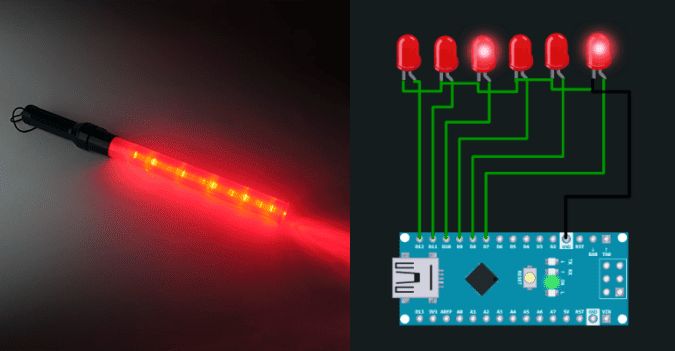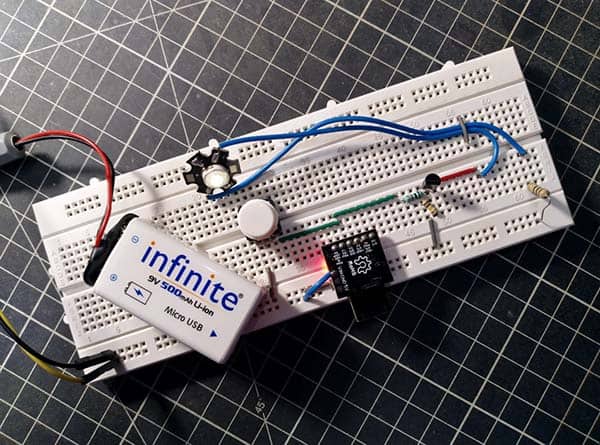Fear not, the cool noise bomb featured here cannot be used to send someone into the air. But if you just want to scare your friends (or someone at a friendly gathering), this little toy will help you do that. This is actually a quick follow-up of the fake bomb timer project. Enjoy!
This is a simple Arduino project. As you can see in the below schematic, an Arduino Nano (Seeeduino Nano) is employed here as the core part of the noise bomb. The entire setup can be powered from any standard USB power source, like a USB travel charger or power bank.
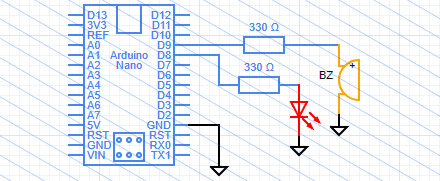
Aside from the microcontroller board, very few other common components are required to complete the build as listed below.
- 5mm Red LED x1
- 5VDC Active Buzzer x1
- 330Ω ¼ W Resistor x2
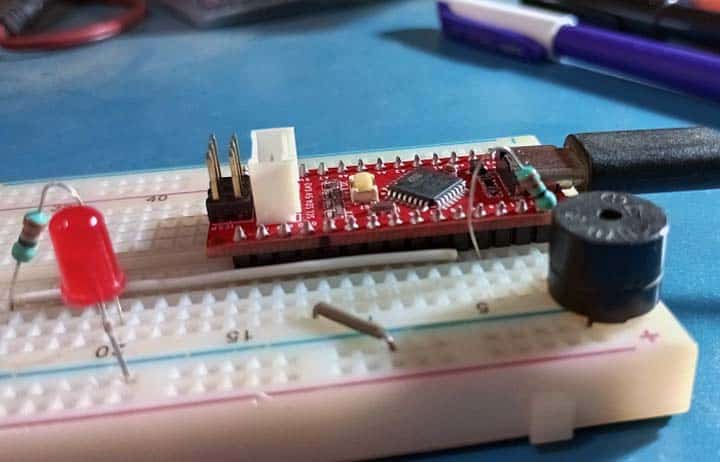
Here is the minimal working code – Arduino Sketch for the Noise Bomb:
int sounder = 9; //Countdown Alert Buzzer
int igniter = 8; //Faux Igniter LED
void setup() { //Countdown Timer
pinMode(igniter, OUTPUT);
pinMode(sounder, OUTPUT);
for (int i = 1000; i > 10; i = i * 0.9) {
digitalWrite(sounder, HIGH);
delay(100);
digitalWrite(sounder, LOW);
delay(i);
}
}
void loop() { //Pulsed Faux Igniter
digitalWrite(igniter, HIGH);
delay(1000); //Igniter ON Time
digitalWrite(igniter, LOW);
delay(500); //Igniter OFF Time
}
WoW, now you have a a countdown timer that sounds like the bombs from action movies!
In the real world, the bomb explodes immediately when the countdown ends, so this code also has the option to trigger an igniter at that time. But here a flashing LED is used as a fake igniter just to connect the dots. Well, I do not want to go into further detail on this. Also, I (and probably the publisher) do not welcome questions about further elaboration of this idea (proceed with it at your own risk, but not encouraged).
Right now, onto the bits of code you need to pay particular attention to when customizing your noise bomb…
By design, each beep only goes for a paltry 100ms ( delay(100); ). Surely you can change the length of beeps by changing the delay value.
Also you can change how long the beeping goes on for before it stops and triggers the igniter. Just take a look at the relevant code line ( for (int i = 1000; i > 10; i = i * 0.9) ) and modify the default value 1000 to tweak the timing pattern. Keep note that the value (in milliseconds) holds the delay between beeps at first, which gradually minifies until there is almost zero delay at the end of the plan.
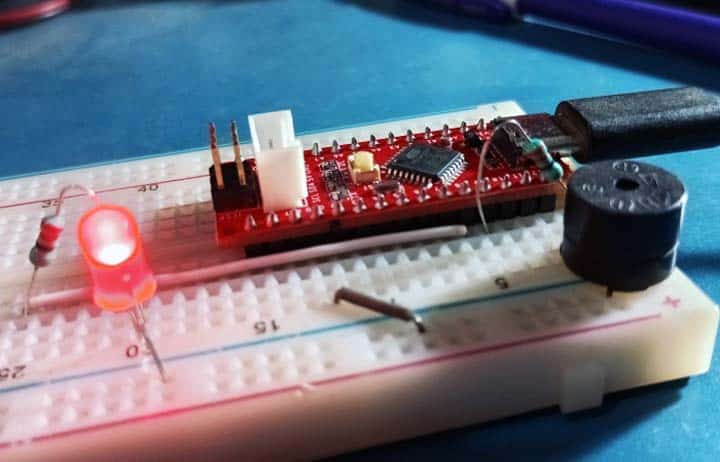
That is it for now. Hopefully this is an example of a pretty simple and trancing do it yourself projects for curious kids which you may also find useful at some point. Keep Experimenting…