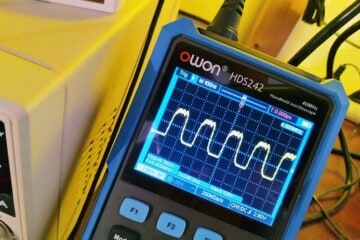A non-contact voltage tester (NCV Tester) makes electrical work easier and safer – and for a few bucks you can own it from your nearest home improvement center. The NCV tester is a simplest and safest tester to confirm the presence of electrical power, even before you touch the wire.
How to use the NCV Tester?
Pretty simple! Just shove the tip of your NCV tester pen into the slots of a receptacle that is switched on, hold it near a hot wire or hold it against a light bulb that is alive. With most NCV testers, you will see a series of flashes and hear distinctive chirps that indicate the immediate proximity of AC supply. Done!

About my nifty NCV Tester!
Now let me share a few things about the HTC AC-IV NCV Tester that I have purchased (https://www.toolworld.in/product.php?pid=8381&pn=AC%20IV%20Voltage%20Detector) and worked in the past. I primarily like the auto power off (APO) feature that this cute voltage tester pen boasts!

This battery-operated non-contact voltage tester is a great testing tool that I have worked with, and surprisingly it comes with a bicolour backlit LCD screen with bar graph that aptly shows whether the wire it is probing is carrying electricity.
The bar graph display quickly denotes the voltage intensity, allowing the user to determine whether it is a faulty electrical link. Users can also set the electricity sensitivity/range manually. Additionally it has a small white LED flashlight at one end to illuminate the test field. Nevertheless, this is still a lovely tool that gets the job done.
Here are its technical specifications:
- Display: Bar graph
- Range: High: AC12-1000V, Low: AC48-1000V
- Frequency: 50/60HZ
- Alarm Mode: Sound and Light Alarm
- Backlight: Red and Green Double Color
- Live and Neutral: According to Backlight
- Auto Power OFF
- Power: 2 AAA Batteries
- Weight: 32g
- Safety Rating: CAT III
All in all, if you need a steady-going NCV tester pen that is so possible to buy, then consider adding this handy gadget to your wish list. Moreover, I am happy to answer any questions or run more in-depth tests on this device that I am able to. Just drop your comments below.
How do non-contact voltage testers work?
NCV testers detect the presence of a live conductor by sensing an electrical field generated by an ac voltage. There are many ways to do the non-contact voltage detection, like capacitive coupling and magnetic induction. Actually, the detection trick is proximity based (hence the term non-contact) i.e. the test probe has to be near to a live conductor to run the test.
This is a borrowed schematic of the quite popular “VoltAlert 1AC-D” non-contact voltage tester.
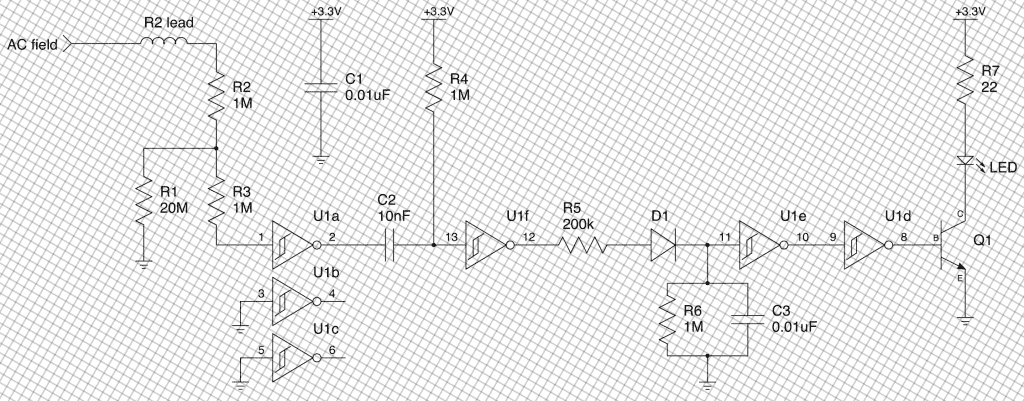
As you can see below, in this tester, one lead of the 1MΩ frontend resistor is used as an “antenna” to capture the ac field (thanks https://www.facebook.com/alan.parekh).
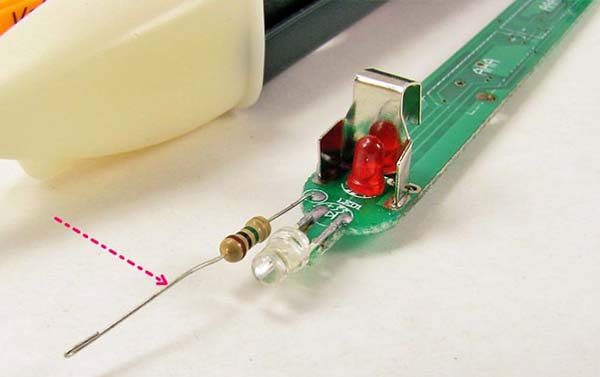
Moving right along, most digital multimeters nowadays (even cheapo models) come with an NCV test feature. A good example is my HTC-830L+ DMM.
The non-contact voltage will show from one to four bars counting on the electric field (EF) strength.

Now to the inside view of a near-similar digital multimeter. Look, it has a spiral antenna at the top for non-contact voltage detection.
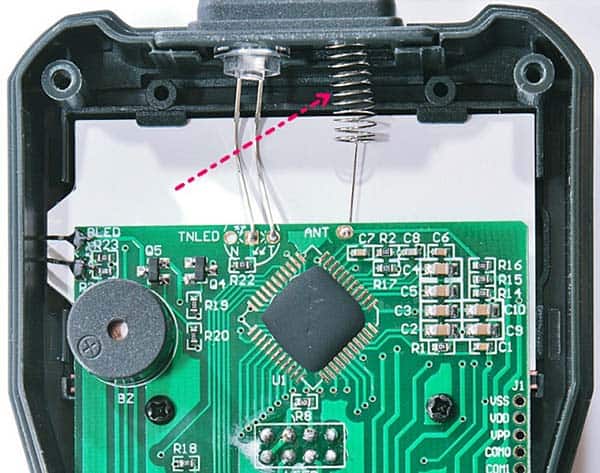
How to make a non-contact voltage tester yourself?
There are several ways to build a simple NCV tester yourself. The first and easiest way is to follow the schematic demoed here (VoltAlert 1AC-D). Note that U1 in that schematic is a 74HC14D IC and Q1 is a J3Y (S8050) transistor. Give it a try!
Another trick is to tweak this basic Arduino idea https://www.codrey.com/arduino-projects/little-emf-detectors/
Finally, I could not come up with a better design idea without doing more research, but I can promise that I will be here with my own NCV tester design in the near future. Until then, feel free to share your vivid thoughts with me (and other readers). Whoop it up!