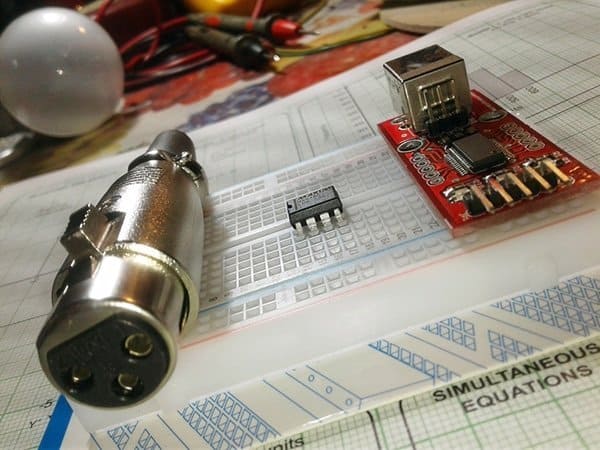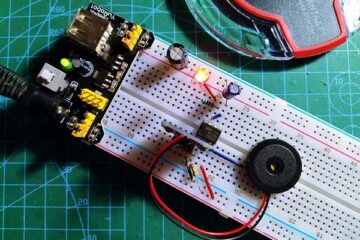This is another revision of my USB to RS485 Converter circuitry which performs the USB (Universal Serial Bus) to two wire RS485 (two-wire half-duplex) and vice versa. This time the design focus is much more on DMX (Digital Multiplexing) interface, that is, the provision to use the converter as a USB to DMX Interface Adapter, too!

RS485 & DMX
The Digital Multiplex (DMX) protocol (also known as DMX512) is an industry-standard method of achieving intelligent lighting control in discotheques, nightclubs, restaurants, theatres and stage shows. RS485 is a serial transmission standard allows us to put several RS485 devices on a single bus.
USB & DMX
Although USB and DMX is everywhere and quite popular, we certainly need a USB to DMX converter as a ‘translator’ in between the PC and the DMX device. The converter is actually a simple USB to RS485 converter with USB input and RS485 output, modified a bit to follow the rules of the background protocol.

USB & RS485
DMX is common now these days, and we can buy DMX controlled lights at cheap price. It will be easy to use a common computer to control that intelligent lights but we need the said converter/adapter. Playing with RS485/DMX devices through a PC obviously calls for a suitable USB interface because the good old RS232 interface is very rare nowadays. Even though we can buy readymade converters, naturally there is always a better option – make it from scratch. Following is an inexpensive way to get into the world of controlling DMX devices from a PC.

USB to DMX
Hardware of the USB to DMX converter/adapter shown here is realized with the help of two renowned integrated circuits. As can see in the schematic, the design uses an FT230X chip with an RS485 converter chip which outputs to an XLR-3 socket. The circuit also has on board bias and terminator resistors with selection jumpers and indicators to show system activity. The entire circuit can be built on a piece of perforated circuit board of course with SMD adapter PCB for the FTDI chip. It’s however impractical as it’s bulky and heavy to connect directly in to a standard USB port. So try to rig up your own version on a small customized PCB populated with SMD components only, in demand.
The circuit, powered by the computer over USB, is fully compatible with a broad range of third-party DMX software. The “Freestyler” (http://users.pandora.be/freestylerdmx/setupX2.exe) software is a worthy example.
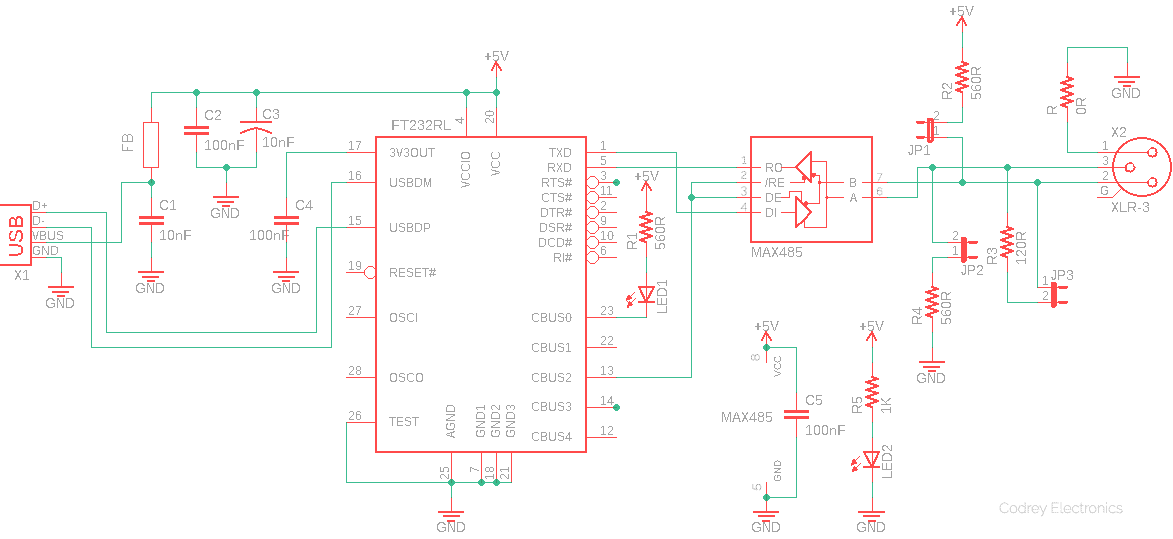
It’s assumed that you’ve already installed the FTDI drivers in your PC to make it look like a virtual com port. If not, go to http://www.ftdichip.com/FTDrivers.htm. The next thing you’ll need to do in order to actually use this beast to control your lights, is to run the freeware DMX controller FreeStyler. Finally, plug in your new converter/adapter and in the Freestyler setup, choose ‘Enttec Open DMX’. Ensure that it will find the device and begin blinking out the TX indicator (watch my quick test video). Wow, you are now up and running, so get ready to sequence some great light shows…
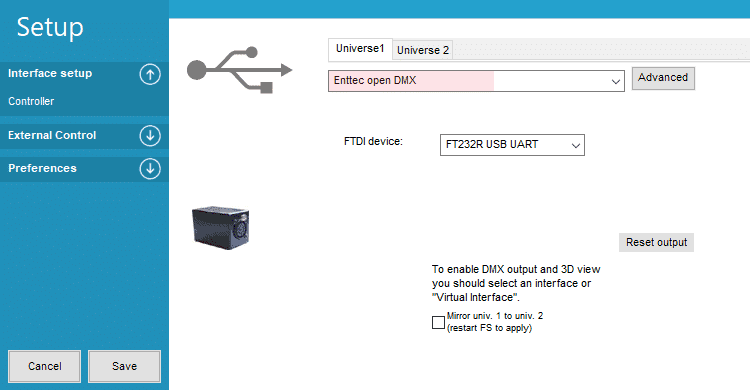
Admittedly, at least a few readers don’t have easy access to an SMD soldering station and enough dexterity in handling the delicate FT230X chip themselves. Such makers can breadboard the RS485 chip circuit in a small breadboard and then interface it with a readymade FT232RL breakout board (see next figure) just to start their DMX experiments. Cheers!
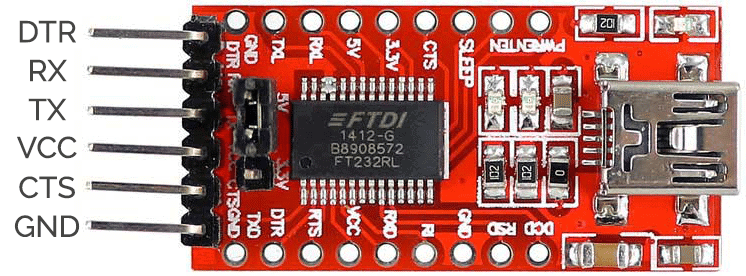
Quick Reference Links
- https://www.ftdichip.com/Documents/DataSheets/ICs/DS_FT232R.pdf
- https://www.pselectronic.cz/pdf/1121/1121793.pdf
- http://www.idc-online.com/technical_references/pdfs/electronic_engineering/FTDI_based_USB_to_UART_485_Interface.pdf
- http://www.multi.fi/~mbc/personal_mini_usb_dmx.html
& Finally, photo of the key parts used by me for initial lab experiments:
The design presented here is not spectacular in any way, apart from the idea maybe. If ever you want more information, raise a query or leave a comment here.