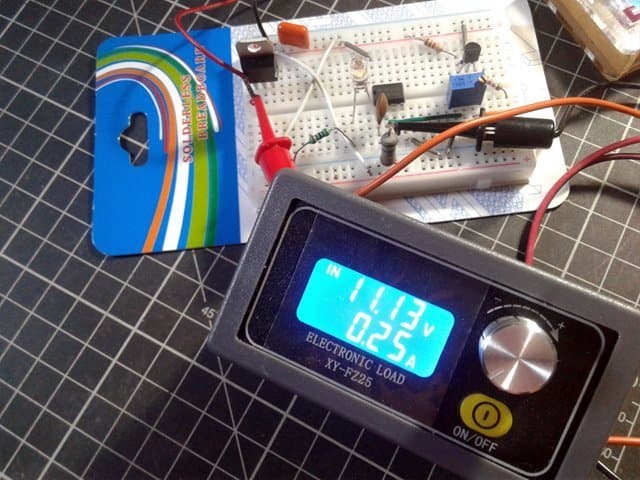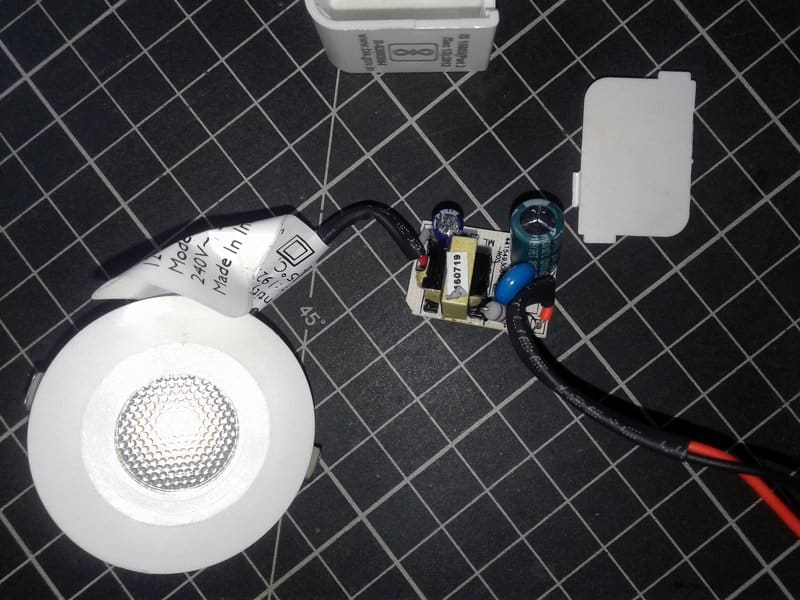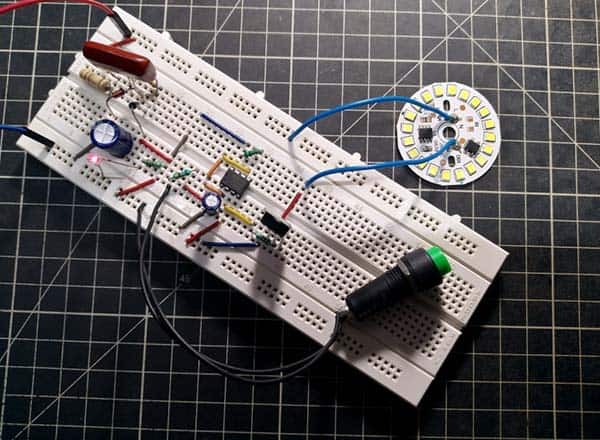Jio M2S router is a sleek and stylish portable device useful to connect up to 10 Wi-Fi-enabled devices. JioFi allows you to connect up to 32 devices, and you can carry JioFi everywhere you go. Its USB chargeable built-in battery pack supports 7-8 hours of surf time (https://www.reliancedigital.in/jio-m2s-router-black/p/491433495).

However, battery swelling is a shocking thing that most M2S router users experience (the battery will bulge from the inner side and occupied outside the battery compartment). Jio M2S battery swelling and bulging is a problem reported by many users across the country.

Even though we can follow some tips to prevent battery swelling, that may not always be effective. Obviously, it’s not safe to use the device while the battery is bulging unless you’re prepared to deal with a dangerous explosion!

There’s so much Jio M2S battery hacking content on the internet yet so little love goes to the external battery pack. I’m not sure why but I guess it’s for a good reason.
Alright, so what happened last week? I accidentally found that my Jio M2S battery pack got bulged. Not thinking anything about the consequences I quickly jumped into buying a pair of battery packs from an online seller. Sadly, both were counterfeits and hence useless!
Then, I jumped to another idea. Buy a standard 18650 Li-ion battery, extend the original battery connection from the router, and finally place the battery externally near the “desktop” router. How is it?
Many people have commented that the device will work without an internal battery on USB travel chargers and power banks. Alright, I won’t push you to do that. Let me tell my story!
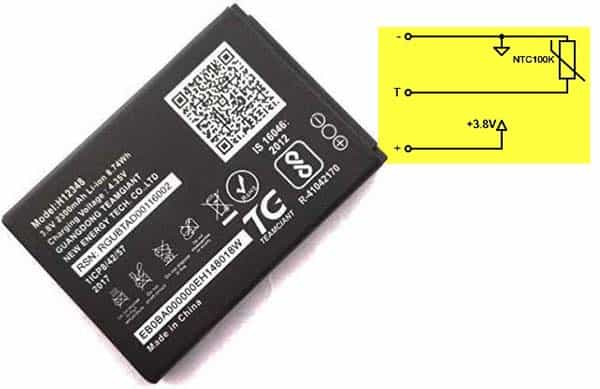
This is the H12348 Li-ion battery pack (3.8V/2300mAh) commonly used in Jio M2S router. The battery has 3 terminals – the unlabelled middle pin is actually connected to a 100K negative temperature coefficient thermistor (NTC thermistor) mounted inside the battery pack.
NTC thermistor temperature sensor is a crucial component in Li-ion battery charging and safety as it provides critical temperature data required to keep the battery in the optimum condition during the charging process thus avoiding hazards inherent to Li-Ion battery chemistry. Too low battery temperature will slow the charging rate while too high battery temperature will create a hazard. Maintaining the correct charging temperature prolongs battery life, as well (https://www.ametherm.com/blog/thermistors/thermistors-ntc-thermistor-temperature-sensors-provide-li-ion-battery-safety/).
If you break the shell of a cell phone lithium-ion battery pack (requires extreme care), you will see a small circuit board as shown below. The protection circuit board is the heart of the lithium-ion battery pack as it safeguards the battery pack from overcharging, deep discharging, overtemperature, etc.
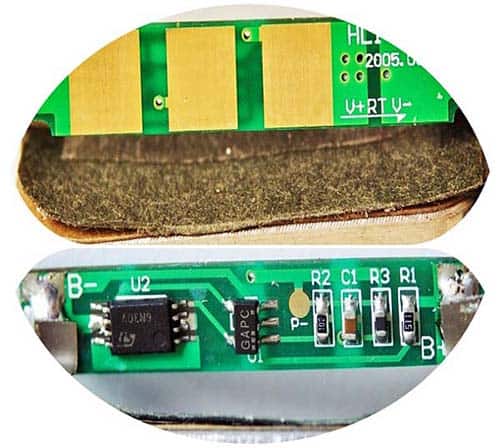
Back to the M2S router, note that if you use an external battery regardless of the aforesaid middle pin, the charging process (perhaps the router itself) will not run as normal. This anomaly has been noticed on my router under test – see the device details below.
- Device: Pegasus M2S
- Firmware Version: PEG_M2S_B11
- Firmware Creation Date: 2018-07-17
- Hardware Version: PEG_M2S_D01
After carefully soldering 3 wires to the battery prongs of the device, I brought them out through a small slot made near the USB connector located on the side and finally attached one 18650 Li-ion battery (3.7V/2200mAh) to those wires.
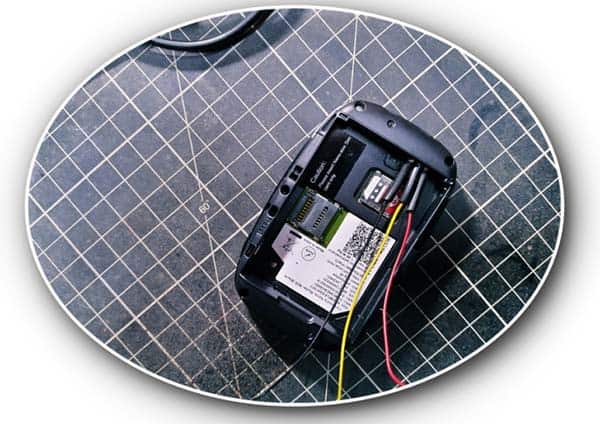
You can use any 3.7V (or 3.8V) lithium-ion battery here but it should have a minimum capacity of 2200mAh.

This is my evaluation setup. It’s something quick and dirty to check that it worked. The final build is not completed yet, and left for later or never!

And, its wiring diagram. The 68KΩ ¼ W resistor is added to mimic the NTC thermistor of the original battery pack. According to my quick tests, any value from 56K to 82K will work well here.
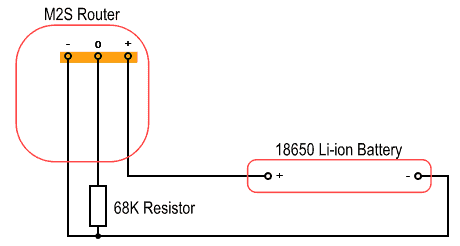
I don’t urge you to follow my crude path. It’s better to use an NTC thermistor 100K bead (see below) instead of the 68K resistor. The images above don’t show but I later added a 100K NTC thermistor there to avoid costly disasters. To make the thermistor setup useful, it needs to be mounted on the battery. Well, everyone may have their own great ideas but I used thermally conductive tape to attach the thermistor.
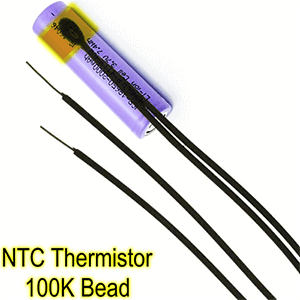
And yeah, I can assure you that the hacked Jio M2S router was tested for hours and performed as well as before.

Note, in fact, that you should not do this hack at home. Li-ion batteries are very dangerous. Even a small short circuit can make a big spark, which could lead to tragic fire disasters.